With a new year just started, we have released a brand new version of our popular software, Cool Resizer 2016. The good news is that it’s still very small in download (only 380 kB, which in download time means 0-1 seconds for most users with broadband connection in 2016) , very fast in speed and it now works even better under Windows 10. Actually, it works well under all 32 bit and 64 bit Windows released after Windows 95. And that includes Windows 7 and Windows XP, too, which makes it perfect for running on older systems that need lightweight software.
Cool Resizer 2016 is available immediately for download and order from the official site at http://www.coolresizer.com/
Download, install and try it now!
Cool Resizer is a great tool for many groups of people, so I’ll just mention two in this post. The first group are web publishers who publish many photos online. They don’t want to publish originals or very large photos, because that’s slow and sometimes people just want to steal good photos. They use Cool Resizer to downsize their photos to web size, so they are uploaded fast and still offer good quality to visitors with good intentions, but at the same time disabling people from stealing originals. In this group there are also many people quickly uploading photos on Facebook or other social media sites.
The second large group are people who send their photos by e-mail frequently. How many times did you compose a message, added photos and tried to send it, just to discover that “the message size is to big” and you have to remove some attachments. Cool Resizer will make your photos even ten times smaller, enabling you to avoid limitations and add more photos to your e-mails. The quality of the photos can still stay good enough for browsing in a mail client or on mobile.
Cool Resizer is completely free to use for 30 days, so give it a try. Download and install it now!
Tell us how you resize photos in the comments bellow.
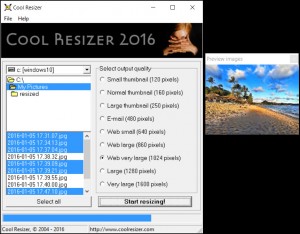
![[Update: February 23] POCO F3 smartphone honest real user review Xiaomi POCO F3 5G phone](https://www.bestresizer.com/wp-content/uploads/2022/02/Xiaomi-POCO-F3-5G-phone.jpg)


