Update September 9, 2020: I have added a video of the update process to the bottom of this post.
Update October 18, 2020: The link to the official Cubot site for downloading the new firmware is broken, because Cubot has removed V14 from their website.
Update November 2, 2020: Cubot has published the firmware V14 to their official site again, so I have corrected the link.
I was really surprised this morning to see a notification on my Cubot Quest phone that I have never seen before – a notification for a “Wireless update” or better known as an OTA update. OTA updates bring new version of firmware to the phones regularly, fixing bugs, bringing new security patches and even new features. So why was I surprised? Well, the thing is that Cubot Quest has (until now) never received a push firmware update. This was the first one.

More than that, since the phone was released in May 2019 it received only one firmware update and it was in August 2019. It wasn’t over-the-air update, it was just dropped on the official website to install manually (or “flash”). There were instructions on the site to install all the drivers and support software on the computer and install by cable. Then, the version was updated from V11 (CUBOT_QUEST_V11_20190529) to version V13 (CUBOT_QUEST_V13_20190806). it did fix some errors, so the update was very welcome.
What about the new V14 update?
The update that I have received today is named V14 or with the long name CUBOT_QUEST_V14_20200820_20200820-1512. I guess the short name on the official Cubot download center website (Edit: link corrected, because it was broken since Cubot removed the option to download V14 firmware from their site; another Edit: link corrected when the option to V14 again appeared on the website) will be CUBOT_QUEST_V14_20200820, but currently it’s not published yet.
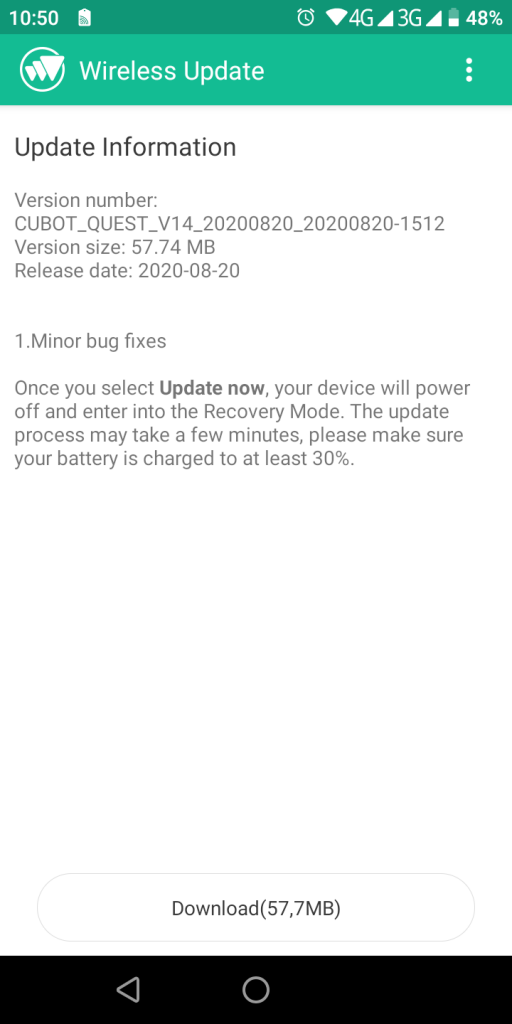
Whats new in CUBOT_QUEST_V14_20200820?
According to the update information provided by the update itself, there’s not much new. The only item on the list is very vague:
1. Minor bug fixes
So this is not much help at all. If they have pushed this update after a year, I guess it must have been important. Maybe they have even updated the Android security patch level which was stuck at 5 July 2019.
The size of the update is pretty small (only 57.7 MB), so I don’t expect any new features or an upgrade to Android 10. I’m pretty sure it will stay on Android 9 and maybe anything new won’t be even noticeable (except from the updated build number).
Apart from that guesses, I’ll have to install the V14 and see any changes for myself.
How to update firmware to V14?
Well, the process is very easy. Make sure that the battery is charged over 30%, and click the “Download” button. The download should be pretty quick as it’s small. You could even do it with mobile data, but over WiFi it’s probably faster.
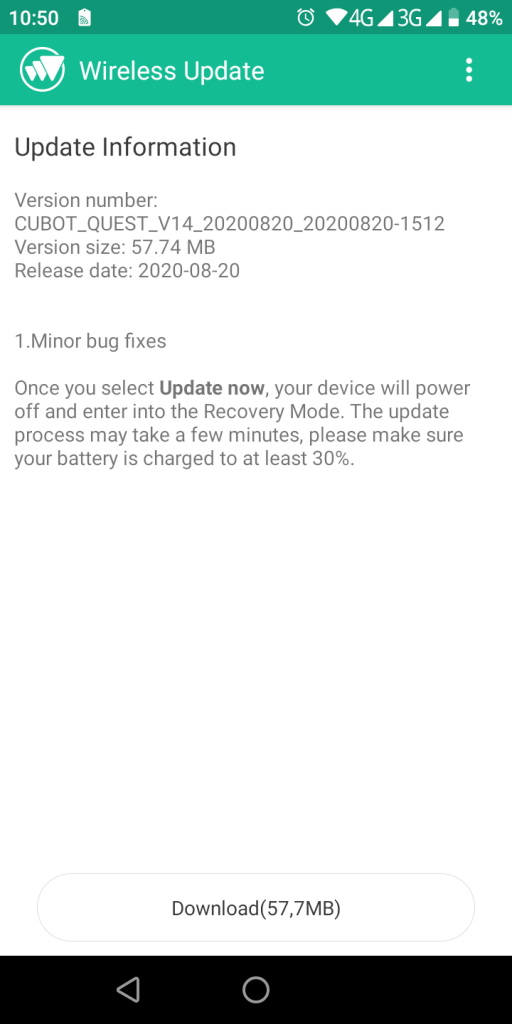
Let’s click Download and here we go!
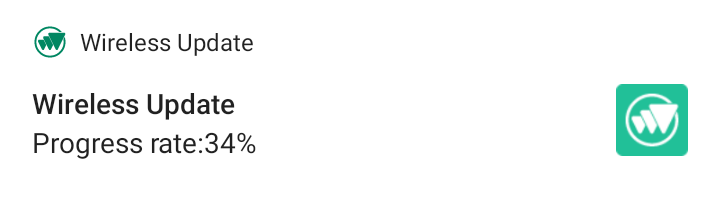
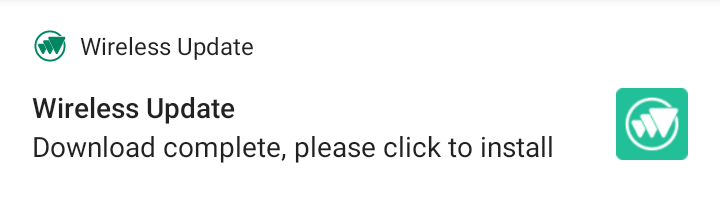
After the download is complete there’s a choice to “Install now” or “Install later”. I chose Install now and a nice screen with an updating circle and progress bar is shown. The process was quite slow on my phone, it took several minutes to finish.
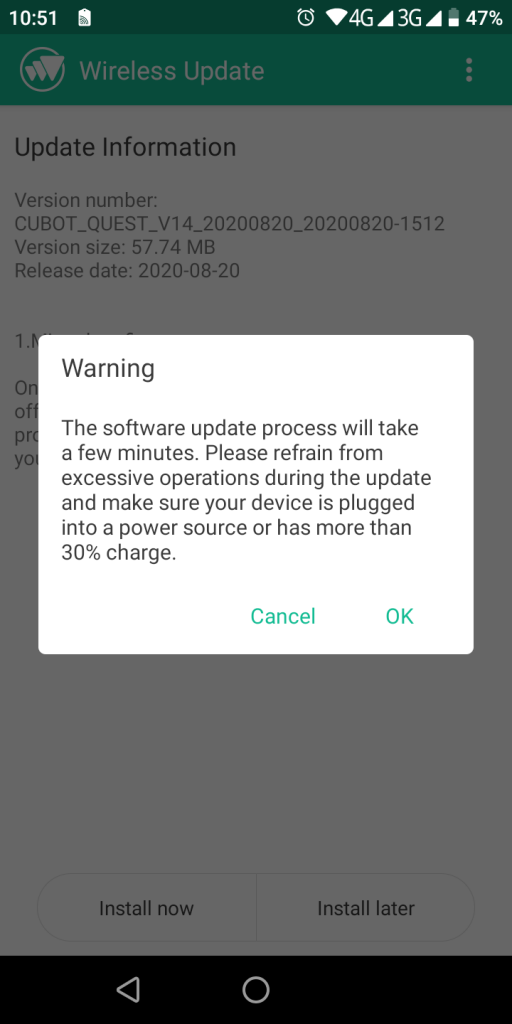
When it finishes, the phone restarts, and after the OS is fully loaded you’ll see the usually home screen that you’re used to. There’s even a notification telling you that the installation is complete.
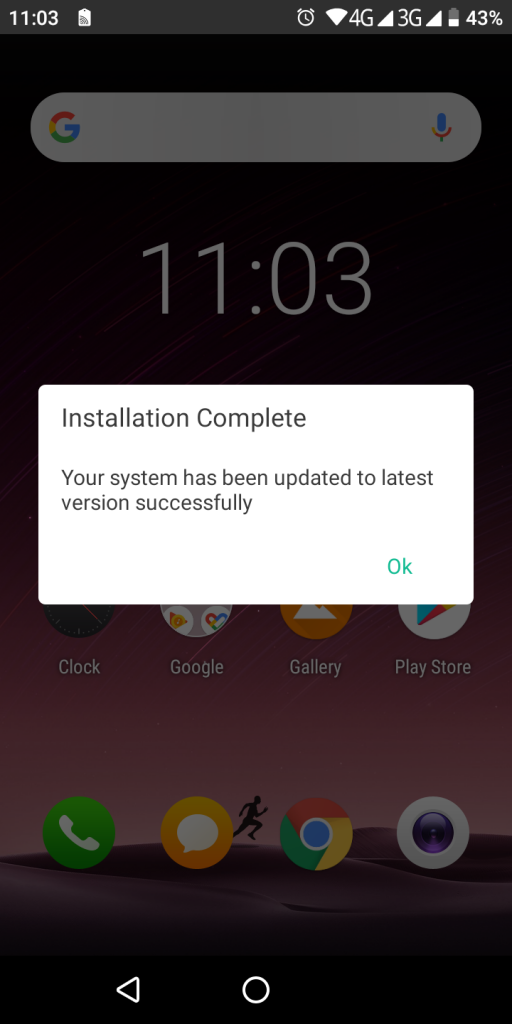
Will the update V14 delete any of the data on the phone (apps, photos,…)?
The update shouldn’t delete anything from the phone. It’s a small update and all it does is replace some system files.
After I have installed the update my apps are still there, and so are all the photos and the home screen.

Hi,
V14 has published on cubot.net too,but there is 1,41gb. Did you noticed any bug fixed in v14? I asked cubot twice what they are fixed but till now they won’t answer me.
Hi,
you’re right, Cubot has published V14 on their site now too.
The reason why it’s 1,41GB is because it’s the full image. You can use that image to reflash the phone from any version. But the OTA update is small because it’s just the changed files, so it’s only the upgrade.
I did not find any changes whatsoever, even the Android security patch date is the same. So I guess they have just made some minor fixes – and I guess they were pretty important if they decided for an update after a year.
What kind of bugs are you experiencing?
Hi,
That’s why i asking,because i noticed only vibrate on answered call bug,but that’s fixed on v13 already. Sometimes phone becomes laggy,that’s all. So because security patch date not changed too,i think it is a “cosmetics” update that does nothing. I asked 3 times cubot what bugs on rom fixed:they write me something,but not the answer. All i got is from Cubot that download link to rom,and an answer that this phone is not updated to Android 10 ever..
Hi,
I see… I’ve noticed the laggy behaviour only when I use the “LINE” app. After Line loads into memory the phone gets super slow. If I kill the app (just dismiss it from the list of open apps) then the phone gets back to normal again.
After the update to V14 I also noticed a couple of times that the NFC was behaving slowly, contact was not registered instantly as usual, but after a second of two. After a restart the NFC works normal again.
Really, they said there will be no Android 10 for Cubot Quest? That’s sad, but somewhat expected. if there’s no monthly updates I wasn’t expecting a big update down the road.
Hi,
After the update to V14 the camera is not working. It appears “Camera has been disabled because of security policies”. I tried to restore the phone but the same problem remains.
Hi Chrstina,
really? If the camera is not working, that’s a huge bug! I am using V14 without any problems so far, and the camera works too.
Some ideas:
– Have you tried using a different Camera app?
– What you could try is to clear the cache from the Camera app.
But I guess any of my suggestions won’t work if you have already restored the phone. How have you restored it?
Report back your findings. Others, please share your ideas too!
V14 update has now been removed from the Cubot web site. Presumably they have accepted there are problems with it!
On another vein, my Quest started getting problems charging (dicky USB connector). I found replacement USB boards on Ali Express and ordered one. It arrived last week and I’ve fitted it. Dismantling the phone isn’t quite as easy as the YouTube video implies — there is a lot of sealing gunk around the edge of the phone (IP68 protection) which acts a bit like glue so it takes quite a bit of prising to get it open. The USB board has a gasket glued on it which has to be carefully prised off and stuck on the new board; and there’s a small coin battery which is glued in place with soldered wires, which also need to be moved across.
While waiting for the new board to arrive from China, I ordered a spare phone, and the Cubot Quest still looked like the best buy, apart from no Android 10 and no wireless charging. So now I have two. After fixing the USB problem, I downloaded firmware V13 from the Cubot site and updated the old phone — no problems seen so far.
BTW, the OTA update has never worked on either of my Quest phones (from UK). Does anyone know what URL the phone tries to contact to get the update? Perhaps from a network trace?
Hi Neil,
I also have two Cubit Quests – I have ordered a new one when the microphone of the first one stopped working. After I got a new one, I have sent the first one to the repair center and they have fixed it – it was still in warranty.
I’m running V14 without any additional problems.
The firmware V14 has appeared on the official website again and I have updated the post with the link. However, I don’t see any changes in versioning, so it’s probably the same V14 that was published in the first place.
Hi Mihov,
Did you noticed any problems?Nfc works? I wanna erase my phone because i haven’t got wireless update,but i wanna know that everything works good before i do it ;)) Please share your experiences!
Hi Mman,
no, I haven’t noticed any problems. NFC works like before. I actually haven’t noticed any changes from V13.
I didn’t have wireless update on the first firmware (the one that shipped with the phone). With the next version wireless update came, but there were no updates… until V13.
In my experience, V14 works well.
If you will update your phone, please share if it works for you!
Hi,
I installed v14 with full erase. Everything worka,but for me wifi seems weaker. Weak reception,on v11 at the same place my wifi have stronger signal than on v14 now. I noticed that “vibrate on call connected” option isn’t working,no vibrate when call is answered.:( Till now all other working. Nfc not tested till now,but i will try to pay with nfc soon. I haven’t noticed any difference betweeen v11 and v14, expect i got an options in settings that show me how much time i spend on screen and the time of usage my apps .