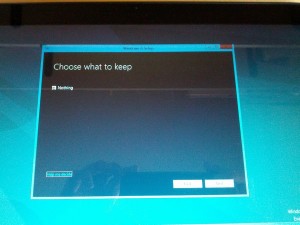Yesterday Microsoft released a new preview version of the upcoming new Windows release, Windows 8 Release Preview. This is the successor of the Windows 8 Consumer Preview that I have reviewed and is supposed to be the last preview version before the final release in October this year.
Currently I’m installing Windows 8 on my ExoPC tablet. I have chosen to upgrade by using in-Windows installer. The upgrade could be done by using ISO file as well, but in this case all the installed programs, apps and settings are lost.
All you have to do is download the update program and run it. Everything will go as automatic as possible. First, the program checks which of the programs and settings it will be able to keep even after the upgrade. Once you confirm, the program downloads the updates via “Downloading Windows 8” screen, then it checks the download on “Checking the download” screen. Interesting, checking the download takes almost more time than the actual download on my tablet. Then, the “Getting files ready” screen shows up and the percentage counter starts again… from 0%. And again, this isn’t fast, so just wait some longer.
Only after that the “Install Windows 8” screen appears. When I chose “Install”, the interesting “We’re getting a few things ready” screen is shown twice. Later I was asked “Choose what to keep”, but unfortunately the only option was “Nothing”. Note that in the initial phase of upgrade Windows said that I could keep almost everything!
After I confirmed that “my” choice is to keep nothing, the “real” installation began. The program went full-screen and started the installation… again at 0%. I hope I don’t see any more progress counters before the installation finishes.